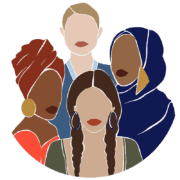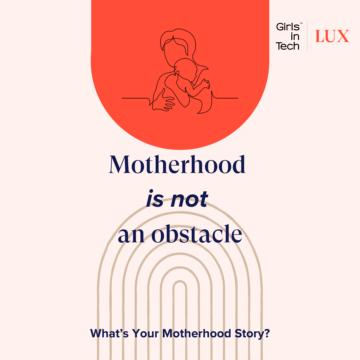Why secure your account
The threat is real, securing your accounts with strong passwords is crucial for maintaining your online security and protecting your personal information. Very sophisticated cyberthreats like brute force and dictionary attacks are used by hackers to break into your accounts. To prevent unauthorized access and protect your personal information it is crucial to stay up to date with the latest security guidelines and put them into action.
How to secure your account
Alright, so picture that you’re on a mission to protect your online kingdom. At the forefront of the fight against cyber threats stand your strong passwords.
Most people create passwords using a combination of personal preferences with the desire to remember them easily. However, sometimes that can lead to less secure passwords that can be easily cracked. So, what is the secret of creating an unbreakable account password?
What makes a good and strong password
- A rockstar password should be long and ideally more than 12 characters. Mix things up with uppercase, lowercase, numbers, and a sprinkle of special symbols.
- Avoid re-using the same password in many accounts. If one account is compromised, it could lead to other accounts as well. Yikes!
- Skip the predictable stuff like birthdays or names and avoid the classics like “123456” and “password”. Hackers know those all too well.
- Use a passphrase instead of a single complex password. It’s like a secret sentence that’s easier to remember but difficult for others to guess. Like, how about “ItIs4TheBest!”?
So, you’ve now mastered the art of a boss-level password, but how can you remember it? And most important, how can you remember them all? Do you end up using the same ones just to keep track?
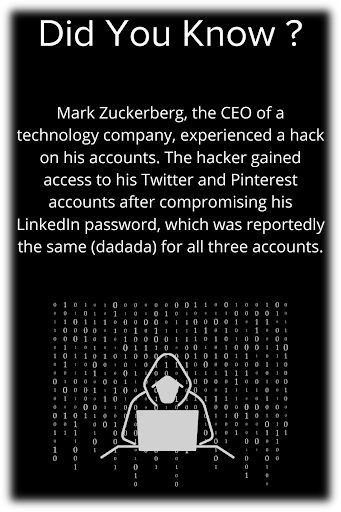
How to manage and easily remember your passwords
- Try a password manager and store all your passwords safely in one place. All you will have to remember is one big master password. Additionally, any password manager will come with a built-in, fully randomized password generator. Neat, right? Worth mentioning password managers are the KeePass and NordPass.
- Use an algorithm, a set of rules you define to create a memorable password for each account.
- Avoid writing any pin or password down, share it and be alert for other people watching your back when you enter your credentials.
Beyond the passwords
Alright, so is a strong password all you need to keep your digital kingdom safe? What about other cyberthreats? Here’s what else you should round up:
- Enable two-factor authentication (2FA) to double-lock your account. This adds an extra layer of security by requiring a second form of verification (like a code sent to your phone) in addition to your password.
- Change your passwords now and then.
- Beware of phishing and any emails or sites that ask for your password.
- Update your software
- Ensure that your devices are protected with pins or your fancy fingerprint.
- Be cautious with security questions required by some accounts. Make up answers you’ll remember but others won’t.
Your accounts are a gateway to your digital world so be proactive and fortify your online presence. If you want to dig deeper into this topic, you can read more about it here.